Coob tus neeg muas zaub tau sab laj rau peb txog cov sib quas ntus lossis tsis ua raws li iPhone thaum lub rooj them nyiaj. Qhov no puas yog qhov teeb meem nrog lub iPhone lossis lub charger? Peb puas tuaj yeem daws cov teeb meem ntawm cov sib quas ntus lossis tsis muaj peev xwm them tus lej iPhone wireless?
1. Paub meej tias nws yog nyob hauv qhov chaw them hluav taws xob
Tam sim no, feem ntau wireless chargers muaj tsuas yog ob peb coil tsim. Tso lub iPhone nyob rau hauv ib txoj hauj lwm xaiv uas yuav tau them nqi. Nws yuav tsim nyog kom paub meej tias nws tau muab tso rau kom yog, koj tuaj yeem sim hloov pauv qhov chaw ntawm wireless them.
Tsis tas li ntawd, qee zaum thaum muaj kev ceeb toom lossis kev hu xov tooj, tig rau ntawm qhov kev co yuav ua rau lub iPhone txav thiab ua rau lub charger nres. Nws raug nquahu kom kaw qhov kev co thaum them nyiaj.

3. Paub meej tias lub teeb ntxig hluav taws xob yog
Thaum lub sij hawm wireless charging, koj feem ntau pom kev them nqi ntawm lub wireless charger. Yog tias nws tsis teeb, thov paub meej tias cov hlua hluav taws xob muaj zog.

5. Hloov mus rau lwm lub chaw siv hluav taws xob
Qee zaum nws yuav yog vim muaj teeb meem nrog lub wireless Charger. Yog tias koj muaj lwm qhov wireless ristger ntawm tes, koj tuaj yeem sim lwm tus. Yog tias nws tuaj yeem raug them, tom qab ntawd lub wireless compger muaj teeb meem. Yog tias tsis yog, koj tuaj yeem yuav ntawm peb. Kuv tuaj yeem lav tias Lantaisi lub charger wireless tuaj yeem hloov koj lub chaw siv hluav taws xob tau hloov thiab ua ib qho ntawm cov neeg nyiam tshaj plaws yav tom ntej.

2. Paub meej tias Qi Wireless Them yog txais kev txhawb nqa
Thaum xaiv lub tshuab hluav taws xob wireless, nws raug nquahu kom koj xaiv lub wireless Charger nrog QI ntawv pov thawj. Ib qho ntxiv, cov ntawv pov thawj ntxiv, muaj ntau dua txoj cai ntawm lub tuam txhab uas muaj lub siab tawv thiab muaj kev nyab xeeb dua.
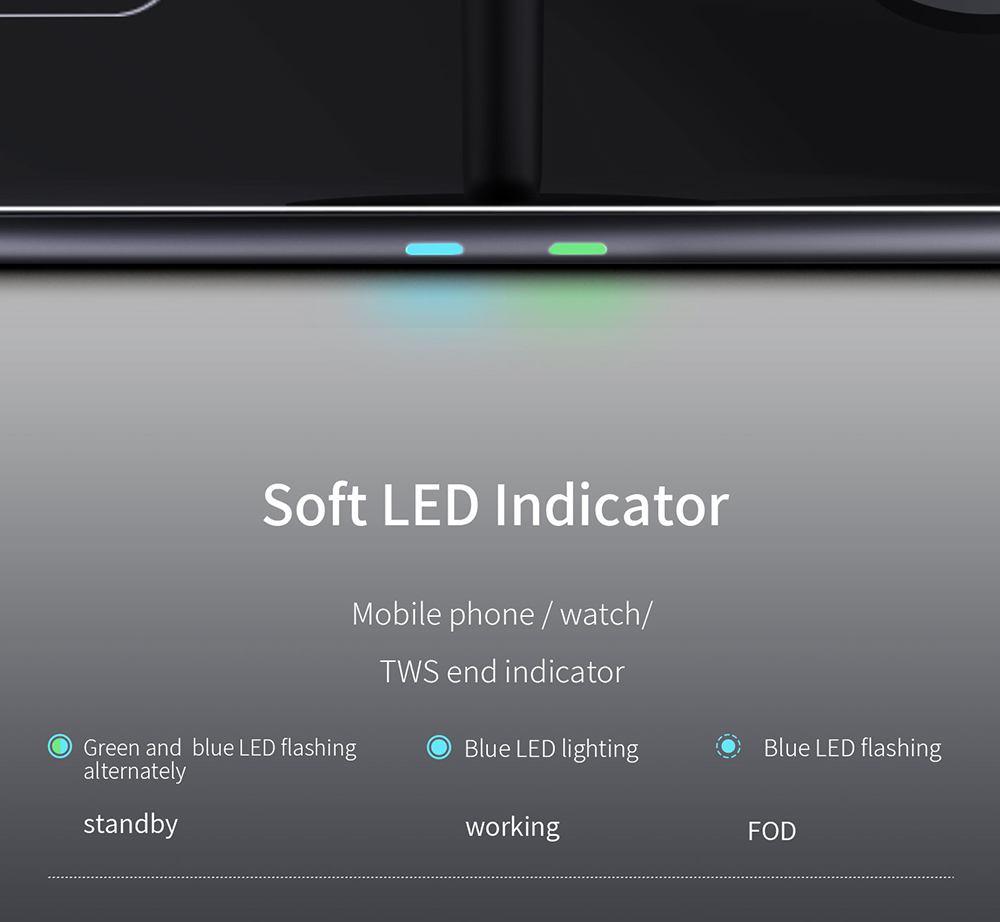
4. Daim npav fais fab tsis tuaj yeem them nyiaj ntau ntawm 80%
Yog tias nws pom tias lub iPhone tsis tuaj yeem raug them tas li rau 80%, nws yog vim tias lub tshuab hluav taws xob siv tau, uas yuav txwv qhov kev them nyiaj thaum lub zog mus txog 80%. Nyob rau lub sijhawm no, koj yuav tsum muab lub iPhone rau qhov chaw txias, thiab them nws dua thaum qhov ntsuas kub, tom qab ntawd koj tuaj yeem txuas ntxiv them nws.

Tom qab sim tag nrho cov saum toj no 5 txoj kev, lub roj teeb tseem tsis tau them rau cov khoom siv hluav taws xob, peb tuaj yeem sim hloov kho iPhone rau qhov tseeb iOS no version lossis xov tooj tsuas tuaj yeem xa rov qab mus rau hauv lub tsev hauv paus rau kev kho. Cov ntaub ntawv ntxiv, thov hu rau peb.

Lub sij hawm Post: NOV-04-2021
