Tshwj xeeb hauv kev daws rau cov xaim hluav taws xob zoo li cov neeg siv hluav taws xob wireless thiab hloov khoom siv thiab lwm yam -
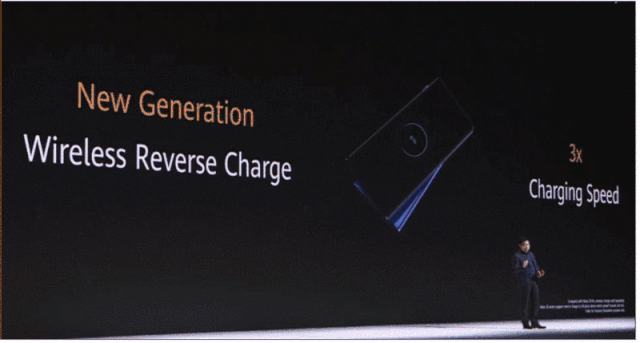
Txij li thaum Huawei tau pib lub wireless rov qab them nyiaj ntawm Huawei Mate 20 Pro ntawm 2018 cov xov tooj ntawm cov xov tooj 2017 ntawm lub xov tooj ntawm tes tsim hluav taws xob tau pib ua haujlwm no raws li tus qauv.

Wireless rov qab them rau cov cuab yeej uas tsuas yog tau siv hluav taws xob, xws li them hluav taws xob them nyiaj rau lwm cov khoom siv uas txhawb nqa wireless them. Hauv lwm lo lus, txoj haujlwm no tsuas yog kev txhawb nqa Omnidirectional ntawm lub wireless them nyiaj, nws tsis tuaj yeem tau txais hluav taws xob tsis yog, tab sis tseem tso hluav taws xob hluav taws xob, tab sis kuj tseem tso tawm hluav taws xob tsis muaj vuag.
Wireless Chaining Technology los ntawm wireless fais fab kis tshuab, uas tuaj yeem faib ua cov khoom siv hluav taws xob tsawg thiab lub zog siab siv hluav taws xob. Lub wireless them technology ntawm txawb xov tooj yog cov hluav taws xob tsawg Tam sim no, lub xov tooj ntawm tes uas txhawb nqa rov qab them rau ntawm kev ua lag luam yog suav nrog Huawei M6 Pro, Samsung S Lus, Samsung S Series thiab Xiaomi 10 Series, thiab lwm yam, thiab lwm yam.
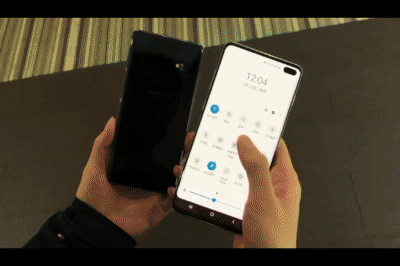
Lub wireless rov qab them ntawm lub xov tooj txawb, raws li qhov tshiab hauv lub xov tooj ntawm tes, yuav tsum tau qhib ntawm tus kheej. Nws tsis txhais tau tias them cov khoom siv tuaj yeem nqa tawm los ntawm kev tso cov khoom siv uas txhawb nqa lub xov tooj ntawm tes. Feem ntau, cov haujlwm no nyob hauv cov chaw hauv xov tooj.
Piv txwv li, Xiaomi tus tshiab tso tawm Xiaomi 10, yog tias koj xav ua kom lub wireless rov qab them nyiaj, koj yuav tsum tau xaub ntawm sab saum toj ntawm lub vijtsam thiab qhib lub xov tooj tswj hwm. Tom qab ntawd koj tuaj yeem pom lub "wireless rov qab them" kev xaiv, nyem nws kom muaj txiaj ntsig zoo no. Tom qab muab ib lub cuab yeej uas txhawb nqa wireless them uas yuav tsum tau them nyob tom qab ntawm Xiaomi 10, Xiaomi 10 yuav cia li lees paub thiab ua cov haujlwm them nyiaj.

Nws ceev npaum li cas?
Cov hnub no, kev them se nrawm yog them zoo. Qhov nrawm zoo li tseem ceeb rau Huawei cov ntaub ntawv siv tshiab, uas yog tsim ntau dua rau kev ua haujlwm sai dua li rau docking thiab tawm hauv koj lub xov tooj rau ib teev.
Lub Huawei mate 20 Pro tuaj yeem them wirelessly them mus txog 15W, uas yog qhov nrawm heev. Txawm li cas los xij, peb tsis muaj cov kev qhia tshwj xeeb rau kev ua tau sai npaum li cas tus txij nkawm 20 Pro tuaj yeem them lwm cov khoom siv. Google pixel 3 yog txwv rau tsuas yog 10w thiab tsuas yogThaum siv "ua los ntawm Google" cov khoom lag luam pov thawj.Txwv tsis pub, lub pixel 3 yuav ua tsis tau rau tus qauv 5w qi them hom, uas yuav yog li yuav yog li cas yog qhov xwm txheej zoo tshaj plaws thaum them nyiaj ntawm tus txij nkawm 20 pro.
Ntawm kwv yees li 2.5W ntawm lub zog them hluav taws xob, tus txij nkawm 20 Pro saum lwm lub xov tooj qeeb qeeb
Peb tab tom saib ib yam dab tsi los ze dua rau 2.5W thaum siv rov qab wireless them los ntawm Huawei tus khub 20 Pro. Uas yog qeeb qeeb tshaj li tus qauv wireless them, cia ib leeg wired them. Txawm hais tias qhov no lub suab nrov zoo nkauj tiag tiag, tej zaum nws yuav tsis tau txais kev pab ntau rau cov xov tooj ntawm lawv ob txhais ceg kawg. Rov qab wireless them yog tsuas yog qeeb dhau los pab tau hnub-rau-hnub xav tau cov xwm txheej uas xav tau cov kua txiv heev.

Yog li ntawd, Kuv xav kom tshiabSib Nqus Hluav Taws Xob Tank Wireless ChargerntawmLicai.
Qhov no yog ib tug built-in muaj zog them coil, 15W wireless them nqi tuaj yeem txheeb xyuas tus xov tooj thiab them nyiaj nrawm. Lantaisi sib nqus wireless wireless wireless wireless wireless wireless wireless wireless tau sib haum nrog iPhone 13 series thiab iPhone 12 mini / AirPods Pro thiab AirPods 2 Wireless Charging Case. Peb sib nqus wirelet wireless wireless yog qhov sib zog ua ke ntawm 5000mah fais fab txhab nyiaj, wireless charger, thiab kev sib nqus. Tsuas yog muab lub xov tooj tso rau hauv nruab nrab ntawm lub sib nqus wireless them, cov ntxig wirelast wireless yuav cia li txuas rau hauv xov tooj thiab nws tuaj yeem raug foob tam sim. Piv nrog rau lwm cov wireless chargers, nws tuaj yeem txuag tau 55% them sijhawm. QI ntawv pov thawj sib nqus wireless wireless wireless wireless wireless wireless wireless, overheating thiab luv luv hluav taws xob tiv thaiv, tam sim no koj tuaj yeem tau txais kev sib tham txog kev nyab xeeb dua. Ultra-nyias, lub teeb yuag thiab portable. Ua los ntawm cov cim tshwj xeeb + PC (chav kawm e0 fireproof), muaj kev nyab xeeb thiab yooj yim siv. Ib qho ntxiv, lub pob hluav taws xob hluav taws xob wireless muaj cov ntiv tes tshwj xeeb, koj tuaj yeem hloov kho cov yeeb yaj kiab tshwj xeeb, kev sib tham hauv video lossis kev sib tham txhua hnub, nws yuav tsis thaiv koj txhais tes ntev dua.
Cov lus nug txog Wireless Charger? Tso peb kab kom paub ntau ntxiv!
Lub Sijhawm Post: Dec-08-2021
