Tshwj xeeb hauv kev daws rau cov xaim hluav taws xob zoo li cov neeg siv hluav taws xob wireless thiab hloov khoom siv thiab lwm yam -
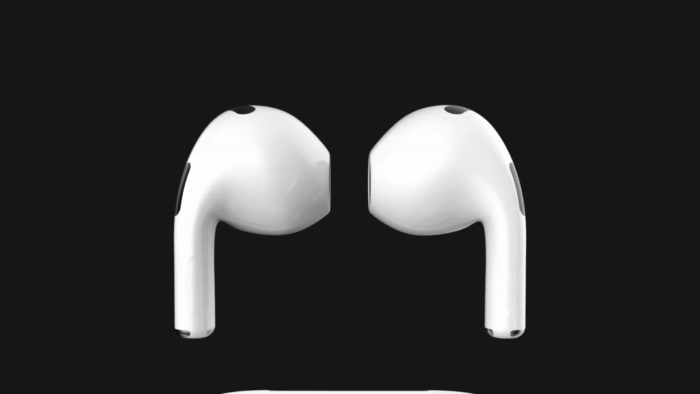
Dab tsi yog qhov sib txawv ntawm AirPods 3 thiab lub mloog pob ntseg yav dhau los?
Apple iPhone7 tau tso tawm. Apple tau coj los ua rau tshem tawm 3.5mm lub mloog pob ntseg hauv xov tooj ntawm tes xov tooj. Nyob rau tib lub sijhawm, nws tau tsim cov kab khoom tshiab ntawm cov tws muaj tseeb wireless heads heads heads wireless Head Head Head. Cov tshuab nqus tsev tshiab tau txais los ntawm cov khoom siv them nyiaj los ntawm cov khoom siv them nyiaj sai sai ua rau kev txhim kho kev lag luam. Lub Kaum Hlis 19, 2021, cov kua tso tawm AirPods 3, uas tau txais kev tsim qauv zoo ib yam li AirPods Pro thiab txhawb nqa rau Magsafe sib nqus wireless them wireless them.
Ntxiv nrog rau cov AirPods ua ntej ua ntej, cov iav cua tam sim no muaj xws li Airpods thib ob, AirPods Pro, thiab tseem muaj lub taub hau AirPods Max. Los ntawm tus nqi taw tes ntawm saib, AirPods 3 yog muab tso rau hauv qhov kawg.

Cov tsos ntawm AirPods 3 yog txawv heev los ntawm AirPods 1 thiab AirPods 2. Cov kev tsim tshwj xeeb tshaj plaws ntawm AirPods Pro, tab sis tsis muaj Silicone Earplugs. Sab hauv Mesh Mesh npog rau ob tog yog suab nrov-txo cov microphones, uas txo cov suab nrov cua thaum hu thiab txhim kho qhov zoo ntawm kev hu. Txoj kev ntsug tau muaj lub zog quab yuam uas tuaj yeem ua si, tos, hloov nkauj, teb hu, khwb nrog ib tus kais. Nrog ipx4 anti--kev hws thiab dej tsis kam, koj tuaj yeem ua kom muaj kev sib tawm tsam nrog kev tawm hws thaum caij ntuj nag.
Cov duab ntawm lub AirPods 3 lub thawv them nyiaj kuj zoo ib yam li ntawm AirPods Pro. Nws yog qhov dav thiab fuler style nrog daj / ntsuab dual-xim ntsuas. Nyob rau hauv cov nqe lus ntawm kev them nyiaj, cov charger txhawb nqa qi wireless them thiab xob laim them nqi. Ntxiv rau cov txheej txheem, magsafe wireless wireless cov khoom them nqi them kuj tseem ntxiv, uas yog tib yam li lub iPhone 13 magsafe wireless wireless wireless wireless lub tshuab nqus hluav taws xob wireless them.
AirPods 3 Ntau lub roj teeb lub neej, lub sijhawm mloog ntev tshaj plaws ntawm lub mloog pob ntseg yog 6 teev thaum lub taub hau siv tau them tag nrho, thiab txog 1 teev ntawm kev them nyiaj tau ntev li 5 feeb. AirPods 3 tuaj yeem siv nrog lub thawv them nyiaj them rau 4 lub sijhawm ntxiv, thiab lub sijhawm mloog tag nrho txog 30 teev.

Nyob rau hauv cov nqe lus ntawm them, AirPods 1, AirPods 1, AirPods 2 tsuas yog txhawb xob laim rau ntawm lub neej ntawd, thiab lub wireless charging lub thawv ntawm AirPods 2 yog ib qho kev xaiv. AirPods 3 thiab AirPods Pro tau nruab nrog wireless them raws li tus qauv, thiab txhawb nqa rau MASAFE sib nqus wireless wireless them.
Nyob rau hauv cov nqe lus ntawm lub roj teeb lub neej, AirPods 1 thiab AirPods 2 muaj lub roj teeb qub lub zog thiab lub zog lub zog. Lawv muaj lub roj teeb lub roj teeb lub neej. Lub sijhawm mloog ib zaug yog 5 teev, thiab tag nrho lub sijhawm mloog nrog lub thawv them nyiaj yog 24 teev. AirPods 3 yog nruab nrog lub taub hau roj teeb loj dua, thiab siv sijhawm tag nrho, thiab tag nrho cov sijhawm mloog, thiab lub sijhawm mloog tag nrho nrog lub thawv them nyiaj yog 30 teev. AirPods Pro muaj kev siv zog loj dua vim nws lub suab txo cov muaj nuj nqi. Lub taub hau roj teeb muaj peev xwm thiab roj teeb lub cub roj teeb muaj teeb meem yog qhov loj tshaj plaws hauv koob. Lub roj teeb lub neej yog rub los ntawm lub zog noj, thiab kev ua tau zoo tag nrho yog ze rau thawj thiab ob tiam.
AirPods 3 txhawb ntau txoj kev them. Lub thawv them nyiaj tau txais cov xob laim interface tsim. Piv nrog cov tiam dhau los ntawm USB-a rau xob laim rau cov ntaub ntawv usb
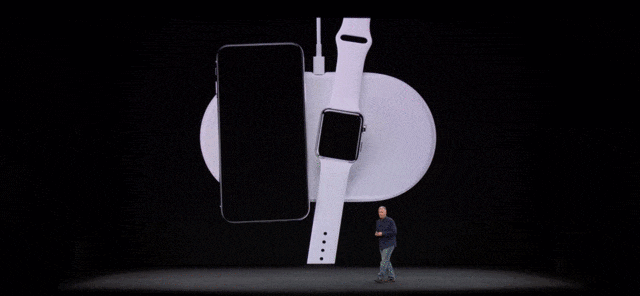
Ntxiv nrog rau cov kev them wired, lub AirPods 3 lub thawv them nyiaj kuj tseem siv tau cov neeg siv hluav taws xob tsis zoo rau ntawm kev ua lag luam, tshem tawm cov kev sib txuas ntawm cov xaim hluav taws xob ntawm cov xaim thiab Ua rau nws yooj yim siv.
Yog tias Qi wireless them nqa txoj kev them nyiaj, tom qab ntawd AirPods 3 koom nrog Magsafe them yuav zoo heev rau lub wireless pab them wireless. AirPods 3 tau sib haum nrog Apple Magicfort them nyiaj uas, uas txhim kho kev siv wireless them los kho qhov chaw tso cai thiab cov kauj ruam ntawm cov kauj. Nws siv lub zog sib nqus muaj zog kom haum rau lub thawv them nrog cov kauj. Nws txawm yuav raug them rau hauv lub tsheb sib nqus them lossis lub duab sib nqus uas them rau sawv ntsug yog ntsug adsorbed thiab them.

Yog li ntawd, kuv pom zoo kom koj tus tshiabMultifunctional wireless chargerLos ntawm Lantaisi.
Qhov no them nyiaj dock tau hloov kho dua tshiab. Nws siv 2 pirce 15w pcba panels thiab 1 pirce iwatch pcba vaj huam sib luag nyob rau tib lub sijhawm. Qhov 3-hauv-1 wireless them cov khoom ntim txo cov swb ntawm lub desktop thiab txuag koj qhov chaw desktop. Cov neeg tsim tshiab tsim iWatch them nyiaj sawv muaj lub kaum ntse ntse yooj yim. Thaum them, koj tuaj yeem yooj yim saib thiab siv lub chaw saib ntawm lub kaum ntse ntse yooj yim. Thaum tsis siv, nws tuaj yeem muab tais, txuag ib qho chaw thiab nqa tau yooj yim! Lub iWatch them lub hauv paus muaj lub built-in sib nqus them modging module, uas tuaj yeem ua raws li tus saib thiab them tam sim ntawd. Ib qho ntxiv, thaum koj iPhone thiab AirPods 3 tau tawm ntawm lub zog, koj tsis tas yuav nrhiav rau USB-C rau Xob Laim Cable txhua qhov chaw. Koj tuaj yeem them nws ntawm Lantaisi Wireless Charger thaum twg los tau txuag lub sijhawm. Rau ntau cov khoom xaiv, thov hu rau peb.
Cov lus nug txog Wireless Charger? Tso peb kab kom paub ntau ntxiv!
Lub Sijhawm Post: Dec-09-2021
